Rock-n-roll in 5 minutes
|
Run the "Instrument Modeller.exe". You should see a main screen of the program. |
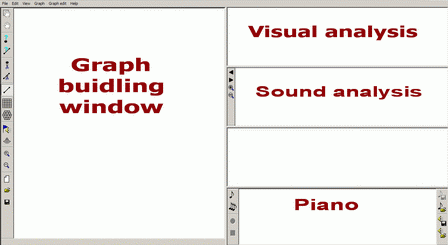
|
|
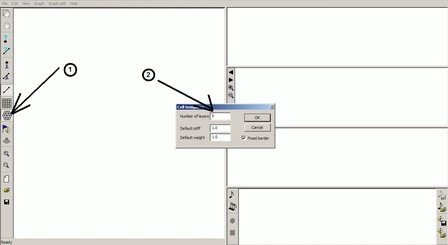
|
|
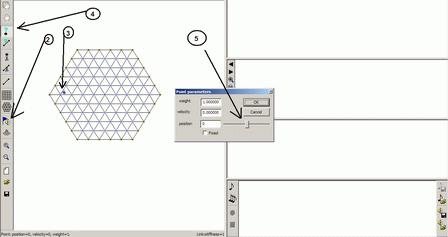
|
|
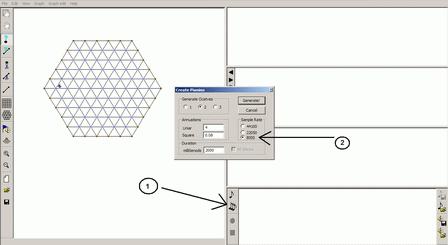
|
|
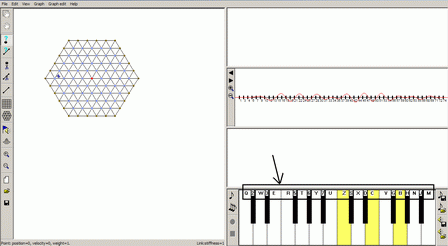
|
|
Congratulations! You have created your first instrument and played some crazy melody :) Welcome to the world of big Sound Synthesis! |
|
|---|---|